A few weeks ago Twitter stopped showing share counts for a URL. While it’s no huge news for the rest of the world, many marketers have been worried that this will affect how content spreads…
… For a reason
The first research came out showing that since share counts were removed, URLs have been shared much less on Twitter. In fact, Sharing to Twitter declines 11% after Twitter kills share counts.
It’s likely that the reason for sad stats is that many people are not as motivated to share on Twitter when they see counts for all buttons but Twitter.

So let’s get those counts back! Here are the three workarounds so far:
NewShareCounts (API)
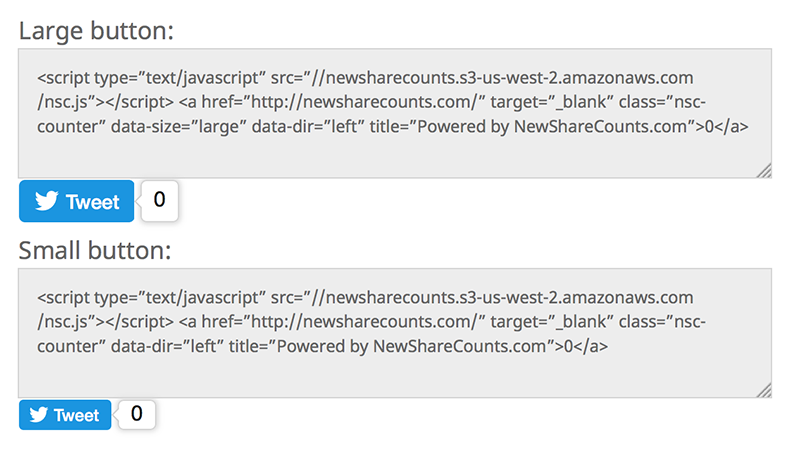
NewShareCounts is a new cool tool that uses Twitter search API to generate share counts for your site. To be able to use it, you first need to add your site. So far there’s no known limit as to how many sites you can add or how many API requests you can send. It’s a very early stage of the tool.
For each added site you have two options:
- Add share counts bubble to standard Twitter button. Copy and paste this code right after the code for existing Twitter button
- Use our public API to get share counts. If you are using custom plugins or “Tweet” buttons and cannot use our bubble, you can use our API to get share counts.
OpenShareCount (API)
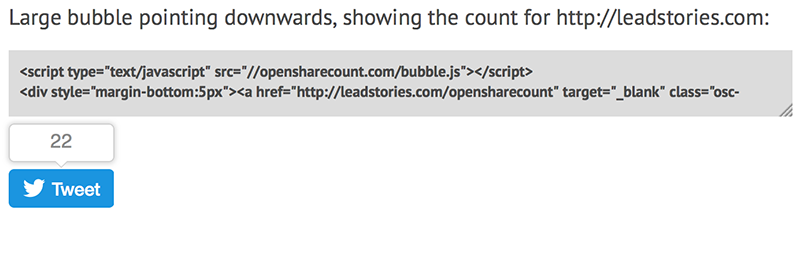
OpenShareCount works very similar to NewShareCounts but it seems a bit better documented. Here are a few things you should know about their API:
- The tool will only work for added domains. If you get an error about your domain not being authorized yet, simply sign up again for the correct domain. Note: due to caching it may take up to one hour for the error message to go away
- The first request to get the count for a specific URL will always return ‘0’. It can take between five minutes and one hour to get the actual count.
- You can always test a URL in your browser: http://opensharecount.com/count.json?url=…
If you have too many pages on your site, the API can fail to work for some time, so call the newer posts first and use caching for your older content.
BuzzSumo (Google Chrome)
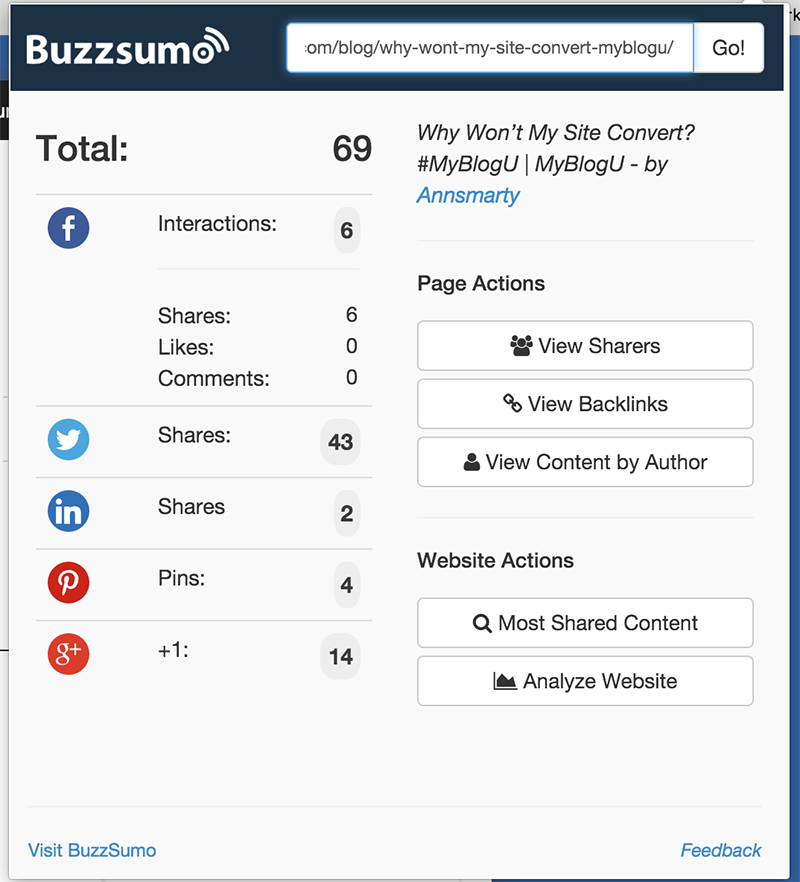
If you want to check tweet share counts for a site that doesn’t belong to you, you’ll have to switch to Google Chrome. BuzzSumo is kindly providing a free extension for checking Tweet numbers.
You can download and install the extension here.
Here’s what you need to know about the extension:
- You’ll have to login to BuzzSumo to see the share counts
- It actively updates the share counts first three days, then it only updates “periodically”
- For those domains that would like their Twitter share counts to be updated constantly, they can provide this service for a monthly fee that will cover buying, processing and storing the data from Gnip
Are there any other tools and platforms overriding Twitter share count disaster? Please share in the comments!
The post How to Still See and Show Twitter Share Counts for Any URL appeared first on Internet Marketing Ninjas Blog.
from Internet Marketing Ninjas Blog http://www.internetmarketingninjas.com/blog/social-media/how-to-still-see-and-show-twitter-share-counts-for-any-url/
via IFTTT
No comments:
Post a Comment