The Top 3 Tools to Create Your Marketing Presentation written by Guest Post read more at Duct Tape Marketing

photo credit: Pexels
You are a small business owner. As such, you are constantly in search for new opportunities because you want to grow your business.
Now, let us say that you found a potential customer and they are now asking you to send your company’s presentation. Many times this is one of the first things your future customer will ask for and many times this is the first thing they will see from you. Thus, this presentation is critical for your business. How do you create it then? How do you create this PowerPoint deck that is most of the times exported to a PDF file first and then send? In this article I will share 3 tools that can help you make your slides look visually better and what’s more, I will also show you a very easy way how you can turn your slide deck into content that you can later use to market yourself and your company for free.
The first tool that you definitely want to know about is related to colors. Many times, before you start creating your company’s presentation, you just have a website. More interestingly, not all of us are graphic designers and are in the design business. So how can you know then what colors you can use for your slides in order to achieve a great and visually appealing result? The answer turns out to be quite simple – you can just grab your logo or create a screenshot of your website and then upload it to Pictaculous.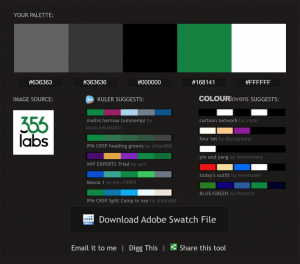
Pictaculous is a very simple and free web service that you can upload a random photo to and based on the colors in that photo, the site generates a color palette. Once you have the palette, no more you have to wonder what colors you have to use for your presentation deck – you just copy the color’s code and use it in PowerPoint, thus guaranteeing that your slideshow will look professionally designed and visually appealing.
The second tool I believe can be of great help to you comes into play when you want to say why someone should choose your company or what makes you different. On those slides you are probably going to name a few things that you can either just put as bullet points or as some form of text. That, however, is not visually appealing and engaging and that’s why I want to give you a hint here – use icons. Yes, not photos, not high quality imagery, but icons. Where can you find such for free, you may be asking? The answer is – on many places. However, the one I would recommend you use is called Flaticon. Now, why Flaticon and not another repository for icons? ![]() Simple! You already used Pictaculous and now you know what colors you can use for your slides. What Flaticon allows you to do is to color your icon before downloading it – something that not that many of the other similar websites do.
Simple! You already used Pictaculous and now you know what colors you can use for your slides. What Flaticon allows you to do is to color your icon before downloading it – something that not that many of the other similar websites do.
With the help of this tool you can now design your company’s presentation and mark some of the key points, features of your product or just advantages over the competition in a very visual way. Before you jump and start downloading though, there is an additional note that I have to make – the copyright of those icons. Yes, I said they are free, but if you are using them without paying the subscription service the site offers, then you have to do one additional step – give attribution. How do you do that? The answer is that Flaticon made it quite simple for you and I leave you to check how you do it by yourself. I promise, when you click here, you will be amazed at how much it takes to give the appropriate attribution. And one last thing, even though you can customize and use those incredible icons for free by giving attribution, my recommendation to you, especially for your company’s presentation purposes, are to invest a few dollars and purchase for example a one-time monthly plan in order to download the icons you liked. As of the moment of writing this article, a monthly plan costs less than 10$ and for less than 10$ you are attribution free for one of the most important documents for your company.
The third tool I want to quickly introduce you to is for everyone who creates his slideshow in PowerPoint and once  ready not only sends it to various potential customers, but also tries to figure out how to market the business even more. Welcome to the free PowerPoint add-in SocialShare. What this tool can allow you to do are two major things:
ready not only sends it to various potential customers, but also tries to figure out how to market the business even more. Welcome to the free PowerPoint add-in SocialShare. What this tool can allow you to do are two major things:
- Create a gallery of photos on Facebook that are actually… your slides
- Create a whole video from your slides that you can share in your Facebook profile
Once you create any of those or both of them, you can either save both the photos and the video locally and then redistribute them on other social media platforms thus achieving a completely free social media campaign for your business with almost zero effort. However, do not forget the critical part of the equation here – those slides, your company presentation. A presentation that is visually attractive and worthy of sharing. Not one that is only full of bullet points.
Three tools – a tool that can generate the proper colors, a tool that gives you incredible icons and a tool that can help you reach and engage even better with future potential customers. All of these tools are free to help you create a stunning slideshow. Once you create a slideshow; send it to any potential customer in order to familiarize and make him want to start working with you. I seriously believe that if you spend 30 minutes after reading this article “playing” with the above mentioned you might end up creating or redesigning your current company deck to a new level – a level that you as a small business owner should be striving to!
Good luck!
 Boris Hristov is the Founder and CEO of Presentation Design and Training Agency 356labs. He has delivered sessions in 20+ countries and has not just once been rated as the top speaker of the event. Boris has numerous years of experience as a trainer and has trained companies like Microsoft and HP in topics like presentation skills and presentation design. The fastest way you can reach him is on Twitter where he writes under @BorisHristov.
Boris Hristov is the Founder and CEO of Presentation Design and Training Agency 356labs. He has delivered sessions in 20+ countries and has not just once been rated as the top speaker of the event. Boris has numerous years of experience as a trainer and has trained companies like Microsoft and HP in topics like presentation skills and presentation design. The fastest way you can reach him is on Twitter where he writes under @BorisHristov.
from Blog – Duct Tape Marketing http://www.ducttapemarketing.com/blog/tools-marketing-presentation/
via IFTTT
No comments:
Post a Comment